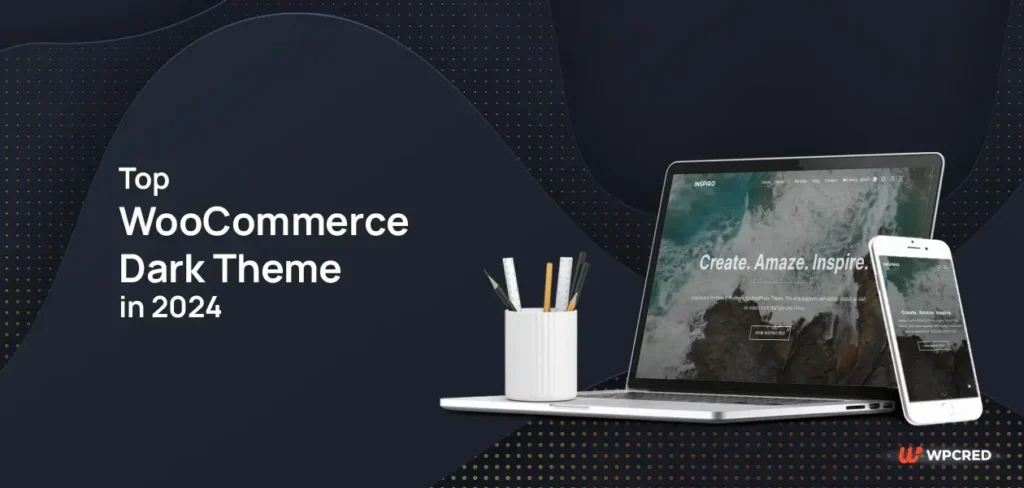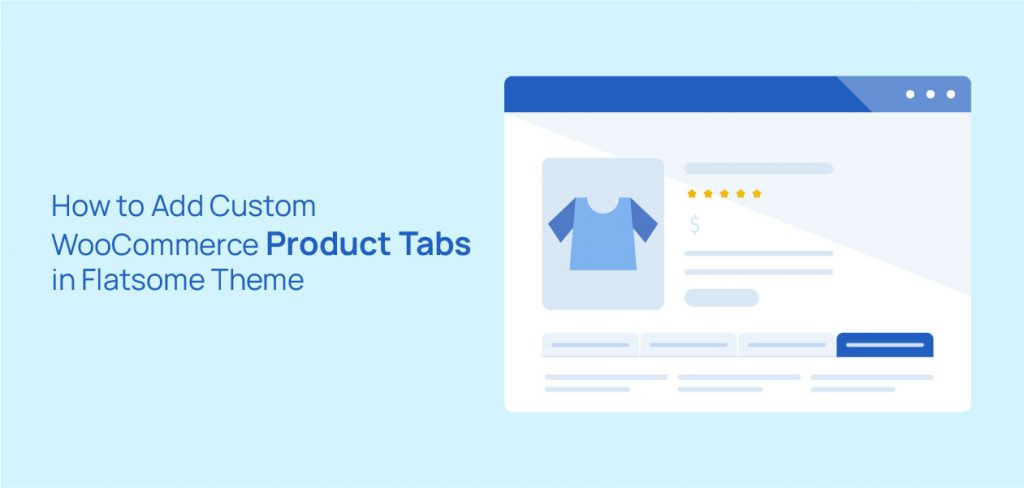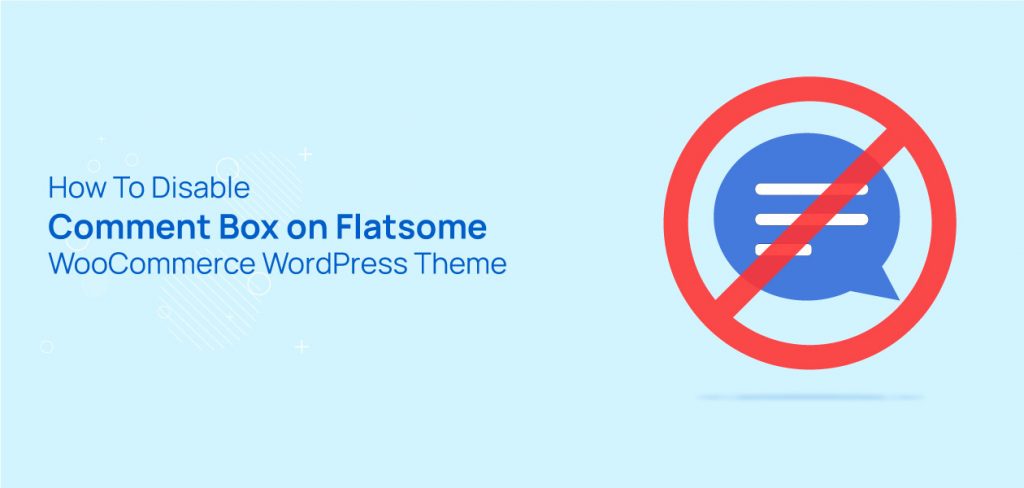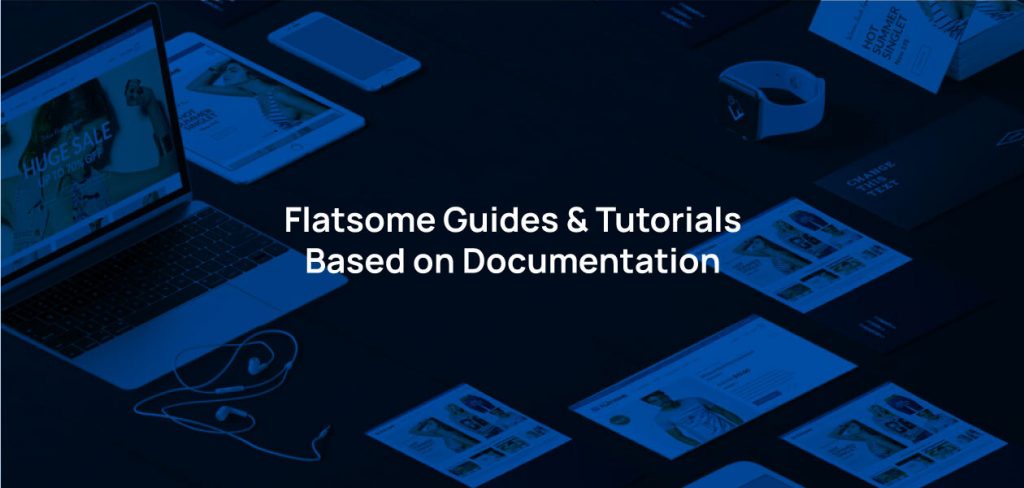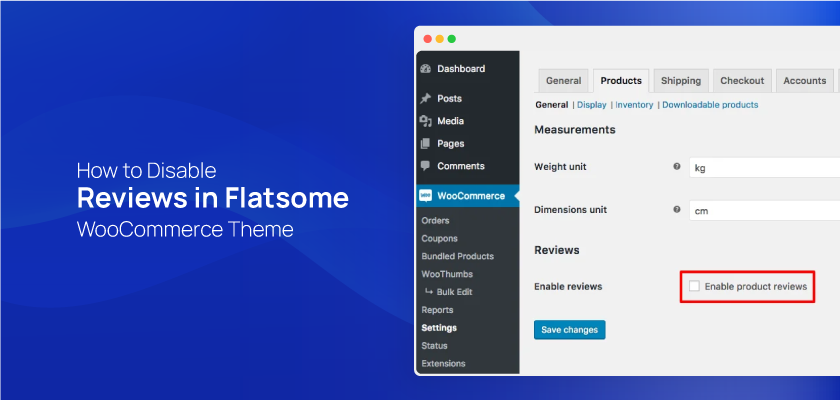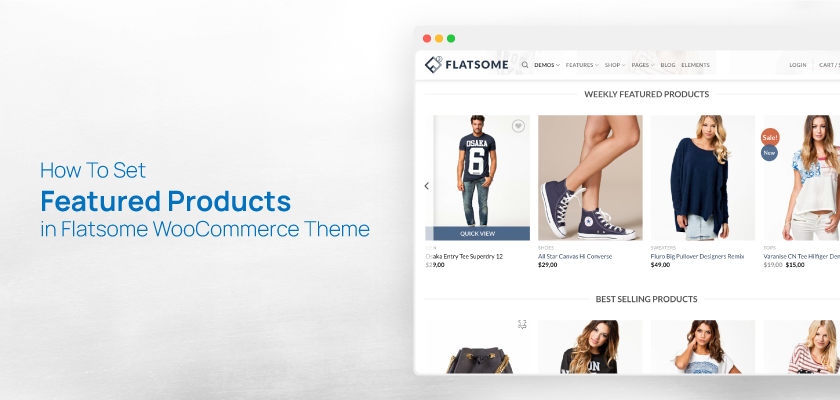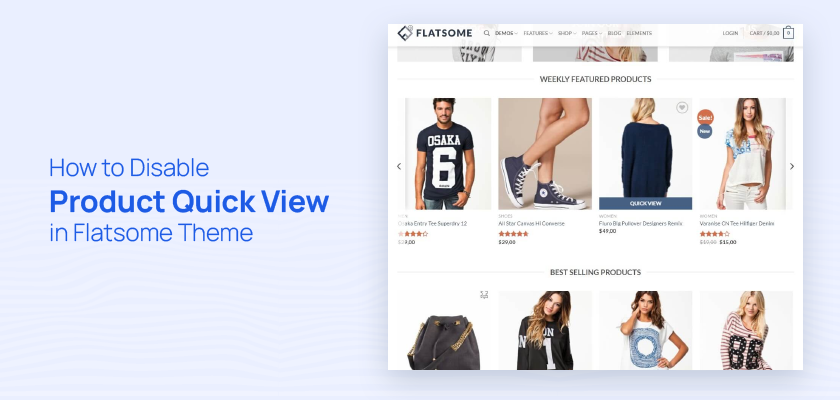Ultimate Top WooCommerce Dark Theme in 2024
WooCommerce dark themes are a good option if you want your website to have a contemporary, melancholy atmosphere. Dark themes are sinister and enigmatic, whereas light themes are crisp and contemporary. In many situations, a light theme is appropriate. However, there are situations when going with a dark theme may be preferable. It would be …